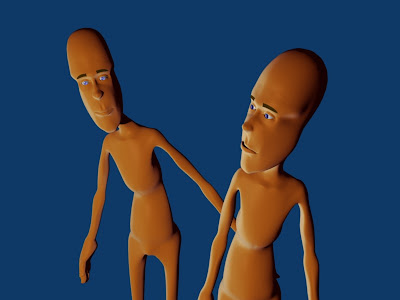
Here's a tip on how to add characters to blender. I bought the "Mancandy FAQ" DVD tutorial. In that DVD, it is suggested that the best way to add a Mancandy figure to a scene is a method that I don't even think works! They tell you to go "File", "Append or Link", then "Link" the character from the "Group" in the mancandy file, then, "Add" a "Group" of mancandy. This does not yield a posable figure, as far as I can see.
A way that DOES work is to simply "File" "Append or Link" and then "Append" the file. You will have a working mancandy figure, if you simply realize that the mesh and the armatures are on layers 2 and 12.
If that sounds too confusing, simply look at the two embedded youtube videos. The first one works and the second method does not.
Appending a mancandy works!
Adding a linked group doesn't work.

No comments:
Post a Comment