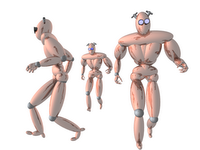 Consider this line of text in this image. Isn't it nice?
Consider this line of text in this image. Isn't it nice? What if I suddenly wanted to stop talking about it and move on to a different topic? Wouldn't it be nice if I were able to do this efficiently with some HTML or CSS?
Well, I went searching high and low on how to make this happen in blogger. The best instructions came from 15 Alignment, font styles, and horizontal rules at W3C's HTML 4.01 Specification.Their advice is:
<HEAD>
...
<STYLE type="text/css">
BR#mybr { clear: left }
</STYLE>
</HEAD>
<BODY>
<P>...
********* -------
| | -------
| table | --<BR id="mybr">
| |
*********
-----------------
...
</BODY>
So in blogger, you would at the STYLE code to the Template of your blog, then insert the special br code when you want to make your break.
Kudo's to W3C. I spent some time googling up a solution and found a lot of false leads that didn't work with blogger or were insufficiently explained. Hence this post.

No comments:
Post a Comment